


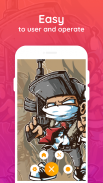







HD Screen Recorder 1080P 60fps

คำอธิบายของHD Screen Recorder 1080P 60fps
HD Screen Recorder
This Screen Recorder App is designed to record your Android screen with NO time limit and NO Root access. With the help of this Screen Recording Software, you can record Mic Audio and also review games, apps and many other use cases where Mic Audio screen recording is required in tandem.
How to use this Simple Screen Recorder?
Just launch this Screen Capture tool and press the record icon located at the bottom of your right-hand corner. You can finish the recording by notification screen or from App screen by pressing the STOP icon.
The HD Screen Recording App gives you options like delete, rename and file sharing.
This Screen Recorder for Android has been tested on major phone manufacturers such as Samsung, Xiaomi (Mi), LG, One Plus, Vivo, Huawei (Honor) phones.
This best Screen Recorder can be used for recording screencast videos for elegant user experience design, create tutorials, Game reviews and many more.
New Features of this HD Video Screen Recorder are listed below:
1. Added Video trimming functionality.
2. Performance improvement.
3. Power Button to stop the recording
As discussed above, this Android Screen Recorder assists you to record clear and smooth screen videos, screenshots in a very simple way. Just with a tap on moving window, you can record video calls, videos that cannot be downloaded or even video tutorials using this Screen Video Recorder.
Download/Make use of this Easy Screen Recorder and record/capture anything you want!!!
This HD Quality Screen Recorder is not just simple and powerful but its user interface is also designed in such a way that anyone can understand. The user-friendly and clean UIs of Screen Recorder makes it familiar and agreeable to utilize. With this Screen Recorder App Android, you can record your screen and capture Smartphone videos, play recorded videos and even share screencasts irrespective of the place.
In addition to this, Screen Recorder with Audio also facilitates other features like screen orientation, video resolution, customized timer to stop, bit-rate, saving directory selection, delete/share/view all the recorded videos.
This HD Screen Recorder is the best application to record your screen without any time limit, without watermark, and without root. Just download the Screen Recorder now to enjoy complete HD quality screencasts. You can now start or stop screen recording with only just one tap.
Screen Recorder is exceptionally simple to-utilize. You can record even live shows, video chat, gameplay, catch chatting history, record games, share online video. Screen Video Recorder also offers a lot of highlights, for example, a video recorder, screen capture, game recorder. All that we do is for your better screen recording experience.
Other characteristics of this HD Screen Recorder are discussed below:
• Screen Recording With Audio – Once if you have this Record Screen with Audio App, you can use it as Screen Recorder with Audio, Screen Recorder with Sound as well.
• HD Quality Screen Recorder – This Screen Video Recorder supports you to record game screen at the highest quality 1080p, 12Mbps, 60FPS and even you can adjust the resolution.
• Screen Recorder With Sound – Using this Best screen recorder for Android with audio you can record your voice very fluidly and clearly.
• Game Recorder With No Time Limit – It is also a convenient game recorder and Screen Capture tool. It can also be used to record screen, capture screen and record gameplay video without having any time limitation.
If you find this Screen Recording app not working on your phone please write to us EasyToolsApps@gmail.com we will try to fix the issue for your phone model.
Trademark Disclaimer: All product and company names are trademarks or registered of their respective holders. Use of them does not imply any affiliation with or endorsement by them.
เครื่องบันทึกหน้าจอ HD
แอพตัวบันทึกหน้าจอนี้ออกแบบมาเพื่อบันทึกหน้าจอ Android ของคุณโดยไม่ จำกัด เวลาและไม่ต้องเข้าถึงรูท ด้วยความช่วยเหลือของซอฟต์แวร์บันทึกหน้าจอนี้คุณสามารถบันทึก Mic Audio และตรวจสอบเกมแอพและกรณีการใช้งานอื่น ๆ ที่จำเป็นต้องมีการบันทึกหน้าจอ Mic Audio ควบคู่
วิธีใช้ตัวบันทึกหน้าจอแบบง่ายนี้?
เพียงเปิดเครื่องมือจับภาพหน้าจอนี้แล้วกดไอคอนบันทึกที่ด้านล่างมุมขวามือของคุณ คุณสามารถทำการบันทึกโดยใช้หน้าจอการแจ้งเตือนหรือจากหน้าจอแอพโดยกดที่ไอคอน STOP
แอปบันทึกหน้าจอ HD ให้ตัวเลือกแก่คุณเช่นลบเปลี่ยนชื่อและแชร์ไฟล์
Screen Recorder สำหรับ Android ได้รับการทดสอบจากผู้ผลิตโทรศัพท์รายใหญ่เช่น Samsung, Xiaomi (Mi), LG, One Plus, Vivo, Huawei (Honor)
ตัวบันทึกหน้าจอที่ดีที่สุดนี้สามารถใช้สำหรับบันทึกวิดีโอหน้าจอสำหรับการออกแบบประสบการณ์ผู้ใช้ที่หรูหราสร้างแบบฝึกหัดบทวิจารณ์เกมและอีกมากมาย
คุณสมบัติใหม่ของเครื่องบันทึกหน้าจอวิดีโอ HD มีดังต่อไปนี้:
1. เพิ่มฟังก์ชั่นการตัดแต่งวิดีโอ
2. การปรับปรุงประสิทธิภาพ
3. ปุ่มเปิดปิดเพื่อหยุดการบันทึก
ตามที่กล่าวไว้ข้างต้นตัวบันทึกหน้าจอ Android นี้ช่วยให้คุณบันทึกวิดีโอหน้าจอที่ชัดเจนและราบรื่นภาพหน้าจอด้วยวิธีที่ง่ายมาก เพียงแค่แตะที่หน้าต่างเคลื่อนไหวคุณสามารถบันทึกการสนทนาทางวิดีโอวิดีโอที่ไม่สามารถดาวน์โหลดได้หรือแม้แต่วิดีโอการสอนโดยใช้ Screen Video Recorder นี้
ดาวน์โหลด / ใช้ประโยชน์จาก Easy Screen Recorder และบันทึก / บันทึกทุกสิ่งที่คุณต้องการ !!!
เครื่องบันทึกหน้าจอคุณภาพระดับ HD นี้ไม่เพียง แต่เรียบง่ายและทรงพลัง แต่ยังมีส่วนต่อประสานกับผู้ใช้ที่ได้รับการออกแบบในแบบที่ทุกคนสามารถเข้าใจได้ UIs ที่ใช้งานง่ายและสะอาดของตัวบันทึกหน้าจอทำให้ผู้ใช้คุ้นเคยและยอมรับได้ ด้วยแอปบันทึกหน้าจอแอนดรอยด์นี้คุณสามารถบันทึกหน้าจอของคุณและบันทึกวิดีโอสมาร์ทโฟนเล่นวิดีโอที่บันทึกไว้
นอกจากนี้ตัวบันทึกหน้าจอพร้อมเสียงยังช่วยอำนวยความสะดวกอื่น ๆ เช่นการวางแนวหน้าจอความละเอียดวิดีโอตัวจับเวลาที่กำหนดเองเพื่อหยุดอัตราบิตการเลือกไดเรกทอรีการบันทึกการลบ / แชร์ / ดูวิดีโอที่บันทึกไว้ทั้งหมด
เครื่องบันทึกหน้าจอ HD นี้เป็นแอปพลิเคชั่นที่ดีที่สุดในการบันทึกหน้าจอของคุณโดยไม่ จำกัด เวลาไม่มีลายน้ำและไม่มีรูท เพียงดาวน์โหลดตัวบันทึกหน้าจอทันทีเพื่อเพลิดเพลินไปกับ screencasts คุณภาพระดับ HD ที่สมบูรณ์ ตอนนี้คุณสามารถเริ่มหรือหยุดการบันทึกหน้าจอได้ด้วยการแตะเพียงครั้งเดียว
บันทึกหน้าจอเป็นเรื่องง่ายที่จะใช้ คุณสามารถบันทึกแม้กระทั่งการแสดงสดวิดีโอแชทเกมเพลย์บันทึกประวัติการแชทเกมบันทึกแชร์วิดีโอออนไลน์ Screen Video Recorder ยังมีไฮไลท์มากมายเช่นเครื่องบันทึกวิดีโอการจับภาพหน้าจอเครื่องบันทึกเกม สิ่งที่เราทำคือเพื่อประสบการณ์การบันทึกหน้าจอที่ดีขึ้นของคุณ
คุณสมบัติอื่น ๆ ของเครื่องบันทึกหน้าจอ HD นี้มีการกล่าวถึงด้านล่าง:
•การบันทึกหน้าจอพร้อมเสียง - เมื่อคุณมีหน้าจอบันทึกเสียงด้วยแอปเสียงคุณสามารถใช้เป็นบันทึกหน้าจอด้วยเสียงบันทึกหน้าจอพร้อมเสียงได้เช่นกัน
•เครื่องบันทึกหน้าจอคุณภาพระดับ HD - เครื่องบันทึกวิดีโอหน้าจอนี้สนับสนุนให้คุณบันทึกหน้าจอเกมด้วยคุณภาพสูงสุด 1080p, 12Mbps, 60FPS และแม้กระทั่งคุณสามารถปรับความละเอียดได้
•ตัวบันทึกหน้าจอพร้อมเสียง - การใช้ตัวบันทึกหน้าจอที่ดีที่สุดสำหรับ Android พร้อมเสียงคุณสามารถบันทึกเสียงได้อย่างคล่องแคล่วและชัดเจน
•ตัวบันทึกเกมที่ไม่มีขีด จำกัด - นอกจากนี้ยังเป็นตัวบันทึกเกมที่สะดวกและเครื่องมือจับภาพหน้าจอ นอกจากนี้ยังสามารถใช้ในการบันทึกหน้าจอจับภาพหน้าจอและบันทึกวิดีโอการเล่นเกมโดยไม่ จำกัด เวลา
หากคุณพบว่าแอปบันทึกหน้าจอนี้ไม่ทำงานบนโทรศัพท์ของคุณโปรดเขียนถึงเรา EasyToolsApps@gmail.com เราจะพยายามแก้ไขปัญหาสำหรับรุ่นโทรศัพท์ของคุณ
ข้อจำกัดความรับผิดชอบเครื่องหมายการค้า: ชื่อผลิตภัณฑ์และ บริษัท ทั้งหมดเป็นเครื่องหมายการค้าหรือลงทะเบียนของเจ้าของที่เกี่ยวข้อง การใช้สิ่งเหล่านี้ไม่ได้บ่งบอกถึงความเกี่ยวข้องกับหรือการรับรองโดยพวกเขา



























